iPage.com is one of the few websites that I have visited to set up my new website. It is a choice that I do not regret as it is comprehensive enough for first-time web publishers with reasonably priced packages.
Reasonably Priced, Newbie-Friendly
I signed up for the USD1.99 a month package. It comes with a list of freebies, notably:
- domain registration
- security suite
- array of site building tools (WordPress, Weebly, Drupal etc)
- customisable email addresses with your domain name and spam filters and virus-checking
- 1GB cloud storage account with JustCloud
- one toll-free phone number (for US only)
- USD500 worth of credits for Google Adwords and Bing Ad etc.
You can refer to this page for a complete list of the features offered. And also this page which is more categorised.
Eligible domains to register for free are: .com, .net, .org, .biz, .info, .name, .co.uk, .org.uk, .ca, .us, .de, .be, .club, .co, .online, .site, .space, .tech and .website domains. Not a short list I would dare say.
In short, iPage.com offers the versatility to set up a website or a web store with useful templates and themes.
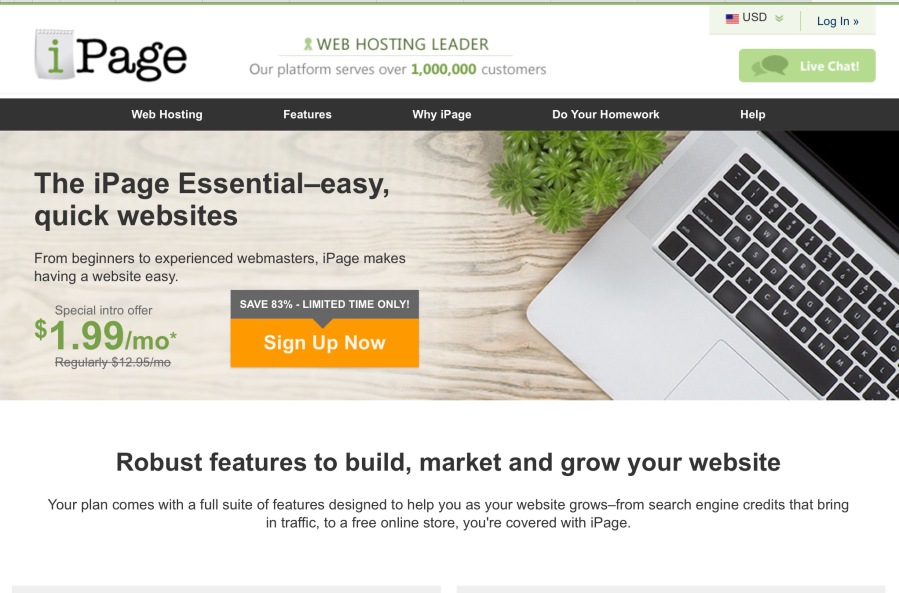
Worthy to mention, in my opinion, the list of features offered by iPage.com is adequate for a first-time eager web publisher to first-setup-then-research. The 30-day money back guarantee – though a common feature nowadays – will reduce the anxiety of getting to know essentials of web publishing and trying out new service providers, especially for the newbies.
The set of signing-up procedures is relative common and not difficult to use. In a breeze and you are done. The star feature of iPage.com is the clean and simple interface that greets users after signing in – control panel.
Ease of Set-Up
The control panel bears resemblance to that from FatCow.com. It is not the purview of this review to discuss if both companies share the same or are selling the same platform. Be it iPage.com or FatCow.com, the simplicity of the control panel – without any fanciful scripts or widgets – in my opinion is more than enough to serve its function. Because the control panel is simple, it is quick to load and backward compatible. I find this important because it takes care of uSears who may not have upgraded for whatever reasons, and most importantly if there is no need to be that fanciful why do it. It is not consumer friendly!!
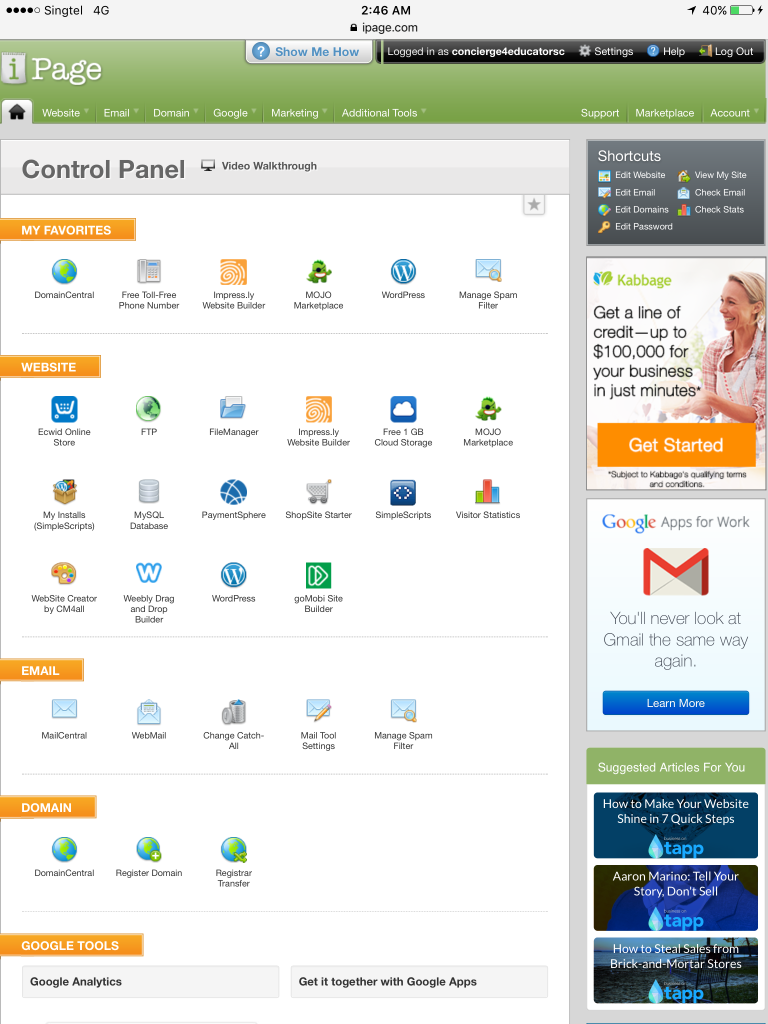
From the display-all layout, you do not need to have a long history of web publishing skills to start your job confidently with iPage.com. All the logos are there and neatly organised. Given that if you are attempting to create a website, then intuitively it is not difficult to decipher what those logos meant.
(Maybe I will do a quick review on the not-so-good customer service I experienced from FatCow.com and the fanciful control centre 1and1.com has.)
Quality of Support Provided
For this section, I am not focusing on whether your SOS tickets are responded in less than 10 seconds. To be fair, I have not met with systemic issues related with iPage.com or problems that I cannot resolve. There is really no fault at all!
What I thought I want to highlight in this section are the various resources iPage.com has graciously put up for its potential customers. These resources in the open domain provides vast of useful information for web publishers. And I thought it will be an utter waste if no one reads it or no reviewer highlights it.
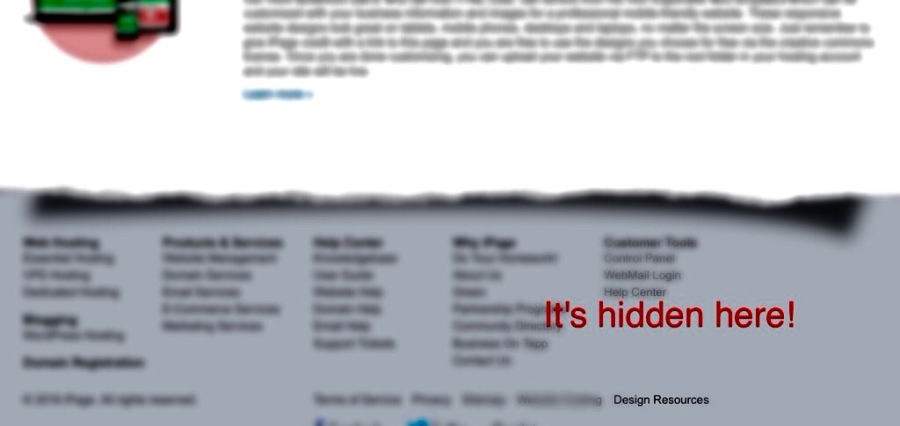
The section is called “Design Resources“ and it’s tucked quietly at the footer. There are two groups of resources – infographics on building websites and responsive templates – very useful for those who are starting off and the experts.
The infographics contain useful pointers are condensed into short phrases and accompanied with eye-catching graphics., covering cheat sheet for coders, WordPress tags, RGB Colours Reference Sheet etc. Take a look here.
In these days and age, having a responsive website is crucial. The constant checking and mining of information using our smartphones and tablets show how deep technology has penetrated into our lives. To design a mobi version of your website just for smartphone and tablet browsers is simply impractical. So here comes responsive designs.
Designing your websites to be responsive means that you allow your sites to adapt to your viewer’s devices from which they view your webpages. This is done by shifting the elements of the page in order to look great on both mobile devices and desktops instinctively. Do take a look at some of the responsive templates in iPage.com. For the amateurs, the examples there serve as good ideals for their next website project. And for the newbies, they are good illustrations of what responsive webpages ar, and stepping stone to better website design.
The third form of support iPage.com provides to their customers is in the area of free publicity. A Community Directory is set up listing where iPage.com customers’ websites are categorised and listed publicly, allowing the like-mindeds to find their fellow compatriots. The directory also serves as one avenue for small-scale businesses to advertise themselves. Again, I do wish iPage.com is more thick-skinned and treats itself better by selling this section of its website.
Contributing to a Greener Earth
I once had a colleague who acts like a green activist, champion passionately for recycling in the workplace, lamenting to the whole world the waste generated by the organisation, improper waste management blah blah blah. But when asked privately why then is he driving a multi-purpose vehicle, the answer he gave totally made him lose all his green credibility.
Usually those who appear to fight for a cause passionately simply go no further than that. Unlike Mr “Green”, that green-imposter ex-colleague of mine, iPage.com has been very low profile in their Corporate Social Responsibility (CSR) work in the area of environment protection. Check it out here.

iPage.com is an EPA Green Power Partner. This means that its data centres and web servers are certified to be completely powered by wind energy. What does this translate into?
That means by choosing to host with iPage.com, you and/or your company
“prevent the annual release of approximately 1,144 tons of carbon dioxide into the atmosphere, without sacrificing the functionality of (your) site. To put this number into perspective, the benefit is equivalent to planting nearly 244 acres of trees or taking 224 cars off the road.” — iPage.com
As for the wise customers, this means that all the websites you host with iPage.com are automatically certified environmentally friendly.
Actions speaks louder than words, Mr “Green”.
Conclusion
For any newbies, it is important that they encounter more positive experiences than negative ones. This will provide encouragement and incentives to keep them going.
For those doing web design for the first time, iPage.com is therefore a good place to start.
- Simple to use control panel provides fuss-free experience, allowing 100% attention on the actual task.
- Relevant information and knowledge-sharing provide guidance and direction for those in need.
- An industry leader in security, and the first web hosting provider to include SiteLock’s suite of verification and fraud-prevention services within a hosting plan means a fuss-free web store setup.
- Various complimentary site builder tools, marketing services and SEO solutions caters to individuals and small businesses worldwide.
Information Is Power! The Choice Is Yours!